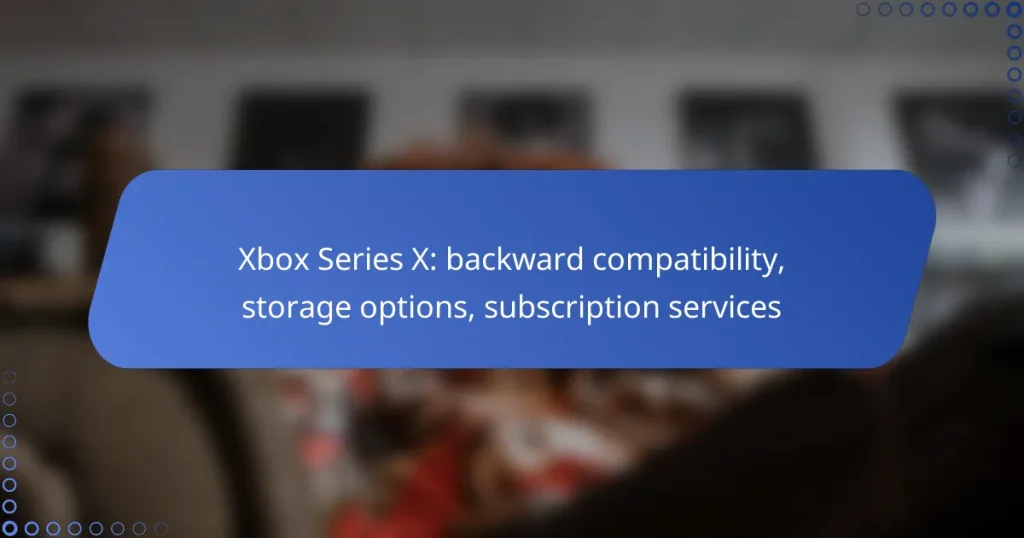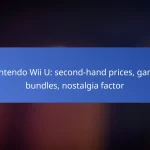The Xbox Series X stands out with its robust backward compatibility, allowing gamers to access a vast library of titles from previous Xbox consoles without the need for older hardware. It also features versatile storage options, including a 1TB internal SSD and expandable solutions, ensuring ample space for games. Additionally, subscription services like Xbox Game Pass Ultimate and Xbox Live Gold enrich the gaming experience by providing access to an extensive array of games and online features.
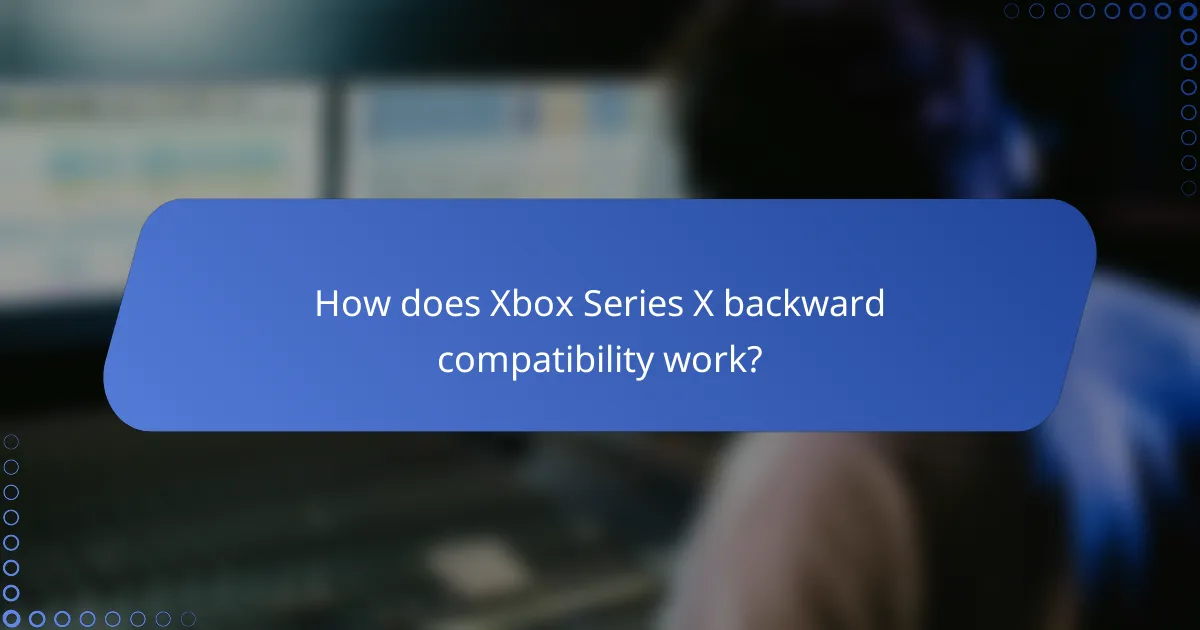
How does Xbox Series X backward compatibility work?
The Xbox Series X offers backward compatibility, allowing players to enjoy a wide range of games from previous Xbox consoles. This feature enhances the gaming experience by enabling access to a large library of titles without needing to keep older hardware.
Supports Xbox One games
The Xbox Series X fully supports Xbox One games, meaning any titles purchased for the Xbox One can be played on the new console. This includes both physical discs and digital downloads, ensuring a seamless transition for gamers upgrading to the Series X.
Additionally, many Xbox One games benefit from improved load times and performance when played on the Series X, making the experience smoother and more enjoyable.
Compatible with select Xbox 360 titles
In addition to Xbox One games, the Xbox Series X is compatible with a selection of Xbox 360 titles. While not all games from the Xbox 360 library are supported, Microsoft has made a significant number available for play on the new console.
Players can check the official Xbox website for a complete list of compatible Xbox 360 games, ensuring they know which favorites they can revisit on the Series X.
Enhanced performance for older games
Backward compatible games on the Xbox Series X often experience enhanced performance, including faster load times and improved graphics. This is due to the console’s powerful hardware, which can boost frame rates and resolution for older titles.
For example, many Xbox One and Xbox 360 games run at higher resolutions, making them look better on modern displays. Players should take advantage of this feature to enjoy a more immersive gaming experience with their classic favorites.
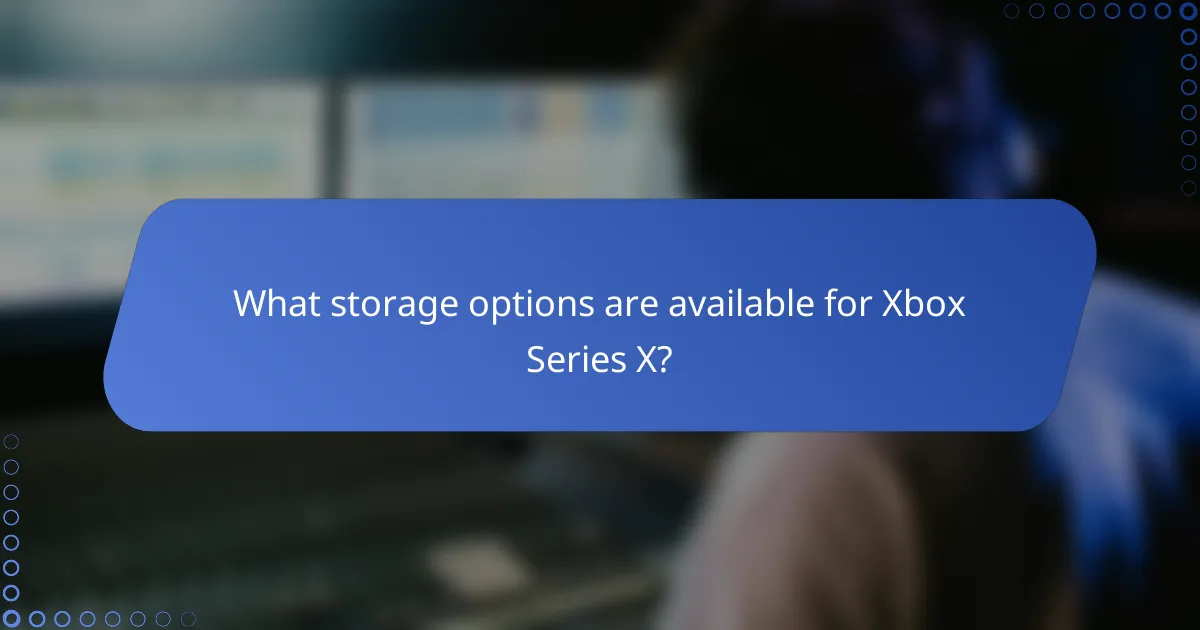
What storage options are available for Xbox Series X?
The Xbox Series X offers several storage options to accommodate various gaming needs, including a 1TB internal SSD, expandable storage through a Seagate expansion card, and compatibility with external HDDs. Each option has its own advantages and considerations for gamers looking to enhance their console’s storage capacity.
1TB internal SSD
The Xbox Series X comes with a built-in 1TB internal SSD, providing fast load times and seamless gameplay. This SSD utilizes NVMe technology, which significantly reduces latency and enhances performance for both new and backward-compatible games.
While 1TB may seem ample, many modern games can take up substantial space, often ranging from 50GB to over 100GB each. Gamers should regularly manage their storage to ensure they have space for new titles.
Expandable storage via Seagate expansion card
For those needing additional space, the Xbox Series X supports expandable storage through a Seagate expansion card. This card fits into a dedicated slot on the console and offers the same speed as the internal SSD, ensuring optimal performance for games.
The Seagate expansion cards are available in various sizes, typically starting at 1TB and going up to 2TB or more. While they provide a convenient solution, they can be relatively expensive, so consider your budget and storage needs before purchasing.
External HDD compatibility
The Xbox Series X is compatible with external HDDs, allowing users to connect USB 3.0 drives for additional storage. This option is particularly useful for storing backward-compatible Xbox One, Xbox 360, and original Xbox games, as well as for archiving games not currently in use.
While external HDDs are generally more affordable than expansion cards, they do not provide the same performance level as the internal SSD or expansion cards. It’s advisable to use external drives primarily for games that do not require the fastest load times, ensuring a balance between cost and performance.
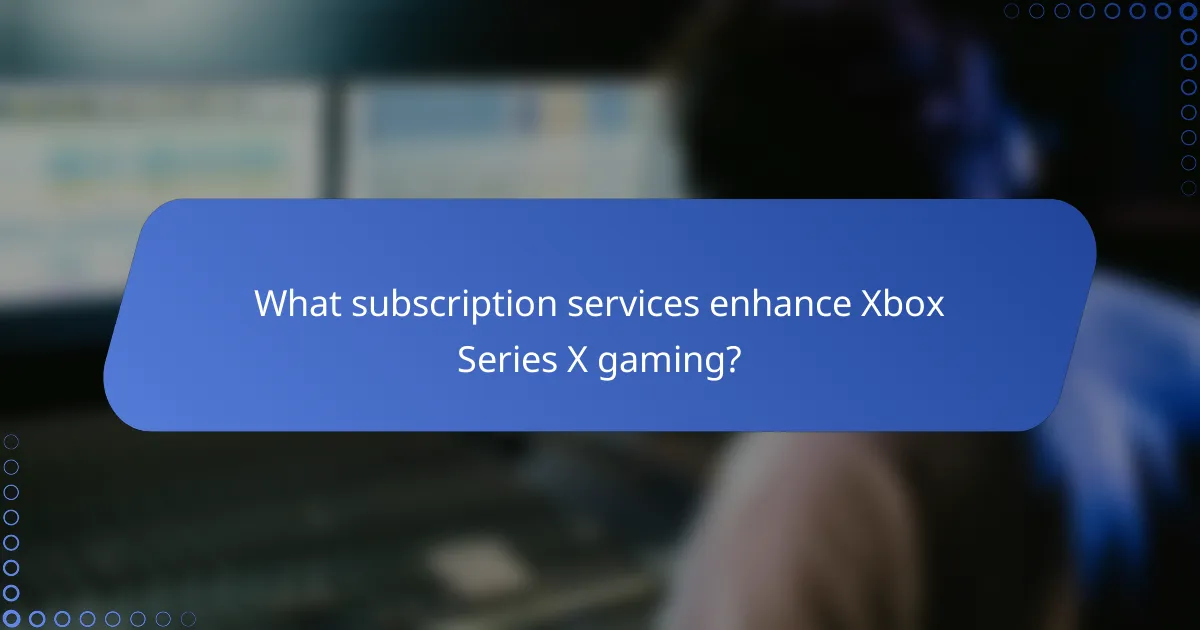
What subscription services enhance Xbox Series X gaming?
Several subscription services significantly enhance the gaming experience on the Xbox Series X, offering access to a vast library of games and online features. The most notable services include Xbox Game Pass Ultimate, Xbox Live Gold, and EA Play integration, each providing unique benefits for gamers.
Xbox Game Pass Ultimate
Xbox Game Pass Ultimate combines Xbox Game Pass for console and PC, along with Xbox Live Gold, into one subscription. This service allows players to access hundreds of games, including new releases, for a monthly fee, typically around $15 USD.
Subscribers can download and play games directly from the cloud or their console, making it easy to switch between devices. Additionally, Game Pass Ultimate often includes exclusive discounts and offers, enhancing the overall value.
Xbox Live Gold
Xbox Live Gold is essential for online multiplayer gaming on the Xbox Series X. This service, usually priced at about $10 USD per month, allows players to connect with friends and compete in various online games.
Members also receive free monthly games and exclusive discounts on digital purchases. This can lead to significant savings, especially for avid gamers looking to expand their library without breaking the bank.
EA Play integration
EA Play is integrated with Xbox Game Pass Ultimate, providing access to a selection of EA’s popular titles. This service allows subscribers to play new releases from EA for a limited time, typically around 10 hours, before deciding to purchase.
Additionally, EA Play members enjoy discounts on EA digital purchases and access to a vault of classic titles. This integration enhances the value of Xbox Game Pass Ultimate, making it a compelling option for fans of EA games.
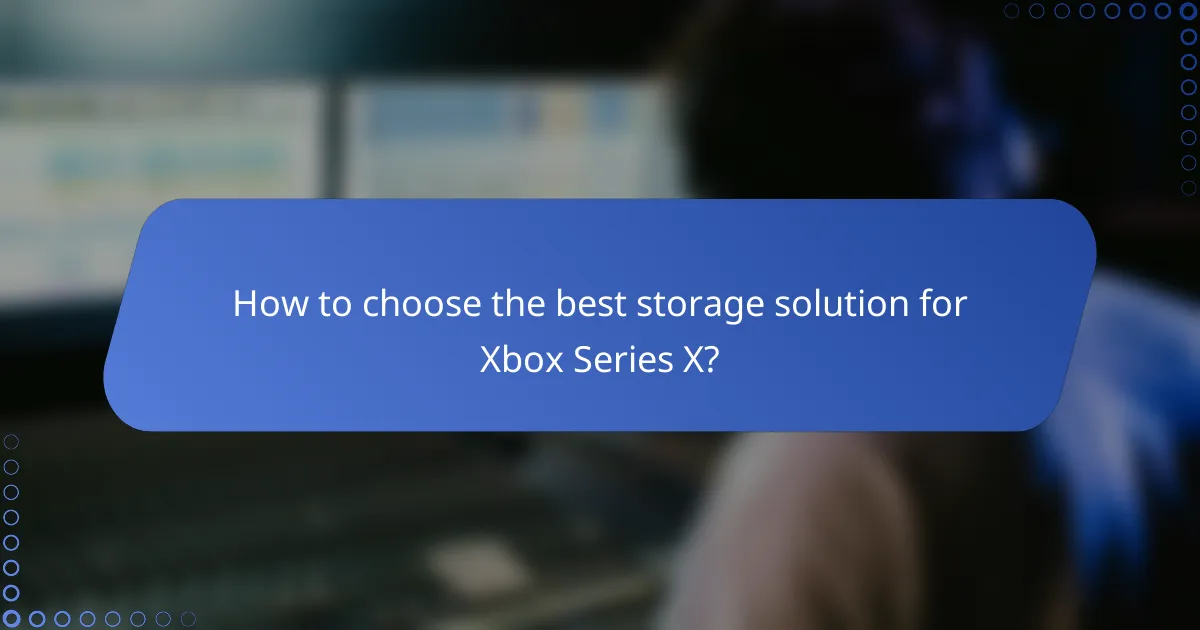
How to choose the best storage solution for Xbox Series X?
Choosing the best storage solution for your Xbox Series X involves considering your game library size, performance needs, and budget constraints. Each factor plays a crucial role in ensuring you have enough space and speed for an optimal gaming experience.
Consider game library size
Your game library size directly influences the type of storage you need. If you have a large collection of games, opting for higher-capacity solutions like external SSDs or the Seagate Storage Expansion Card is advisable, as they can offer several terabytes of space.
For casual gamers with a smaller library, a standard external HDD might suffice, providing enough room for a few dozen games without breaking the bank. Always account for future game purchases when assessing your storage needs.
Evaluate performance needs
Performance is critical for a seamless gaming experience on the Xbox Series X. The console is designed to take advantage of high-speed storage solutions, such as NVMe SSDs or the proprietary expansion card, which significantly reduce load times and improve overall responsiveness.
If you prioritize speed and play many demanding titles, investing in these faster options is essential. However, if you primarily play less resource-intensive games, a traditional HDD may meet your needs without the premium price tag.
Assess budget constraints
Your budget will ultimately determine which storage solution you can afford. High-performance SSDs and expansion cards can be more expensive, often ranging from a couple of hundred to several hundred USD, depending on capacity.
On the other hand, traditional external HDDs are generally more budget-friendly, typically costing less than a hundred USD for ample storage. Weigh your gaming habits against your financial limits to find the best balance between performance and cost.
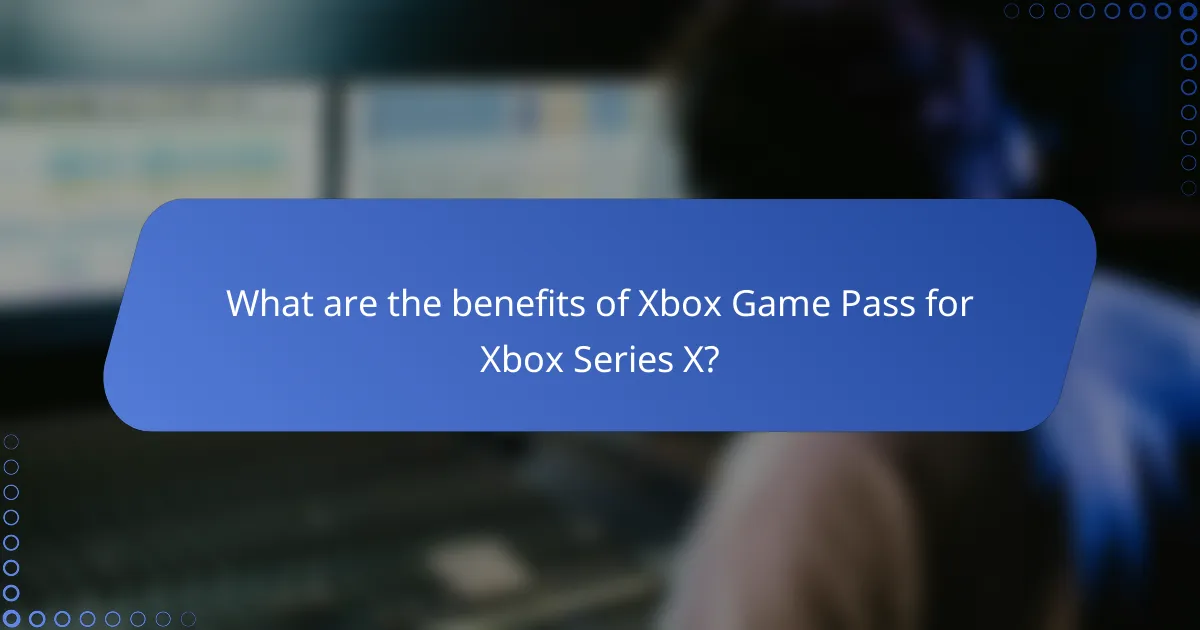
What are the benefits of Xbox Game Pass for Xbox Series X?
Xbox Game Pass offers significant advantages for Xbox Series X users, including access to a large library of games and the ability to play on various devices through cloud gaming. This subscription service enhances the gaming experience by providing flexibility and variety without the need to purchase each title individually.
Access to a vast game library
With Xbox Game Pass, subscribers can enjoy a diverse collection of games, including new releases and popular titles across different genres. The library typically features hundreds of games, allowing players to explore various options without additional costs beyond the subscription fee.
This service often includes first-party titles on the day of their release, making it an attractive choice for gamers who want to stay current with new games. Additionally, the library is regularly updated, ensuring fresh content is always available.
Cloud gaming capabilities
Xbox Game Pass includes cloud gaming, enabling users to play games on devices like smartphones, tablets, and PCs without needing to download them. This feature allows for gaming on the go, making it convenient for those who travel or prefer not to be tied to a console.
To utilize cloud gaming, a stable internet connection is essential, ideally with speeds of at least 10 Mbps for a smooth experience. This flexibility means you can start playing on one device and continue on another, enhancing the overall gaming experience.